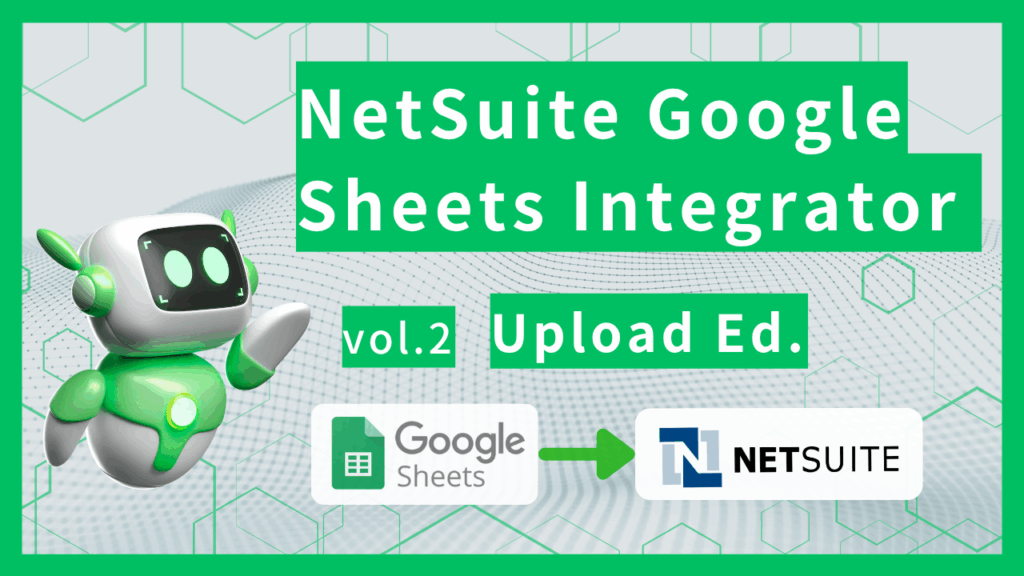Streamline Your NetSuite Updates — Directly from Google Sheets
Managing data in NetSuite is part of daily business operations.
Have you ever thought:
“I wish I could update NetSuite directly from Google Sheets.”
“I’m tired of creating and importing CSV files every time I make a change.”
The NetSuite Google Sheets Integrator (NGSI) — Upload Edition — is designed to make that wish come true.
Upload Directly from Google Sheets — to NetSuite
Traditionally, updating data in NetSuite required multiple manual steps:
Create CSV → Import → Review & Confirm
With NGSI, you can skip all of that.
Simply edit your data in Google Sheets and upload it straight to NetSuite.
Your daily update tasks become faster, smoother, and far more efficient.
Key Benefits
- Streamlined Workflow: Upload edited Sheets directly to NetSuite.
- Improved Accuracy: Eliminate manual input and CSV conversion errors.
- Google Sheets Compatibility: Instantly reflect collaborative edits.
- Speed & Efficiency: Update customer lists, inventory, or sales data in seconds.
Demo Scenario: Update Customer Records with One Click
In this demo, we walk through how to:
- Download a customer list from NetSuite using NGSI.
- Edit or add data directly in Google Sheets.
- Upload those changes back to NetSuite using NGSI’s Upload function.
You can follow along through screenshots or a demo video for a hands-on understanding of the workflow.
▶︎ [Watch the demo video here]
How It Works
- Install the NetSuite Google Sheets Integrator add-on.
- Enable it in Google Sheets.
- Configure your connection and select the target dataset.
- Upload to NetSuite with a single click.
Setup is simple — you can start using it right away.
Summary
With NetSuite Google Sheets Integrator Vol.2, uploading data from Google Sheets to NetSuite has never been easier.
This tool reduces manual effort, enhances collaboration, and accelerates your workflow.
Experience the simplicity of updating NetSuite — directly from your spreadsheet.